How to Handle Adblock Notifications
Have you ever encountered a notification asking you to disable your ad blocker, like the one below?
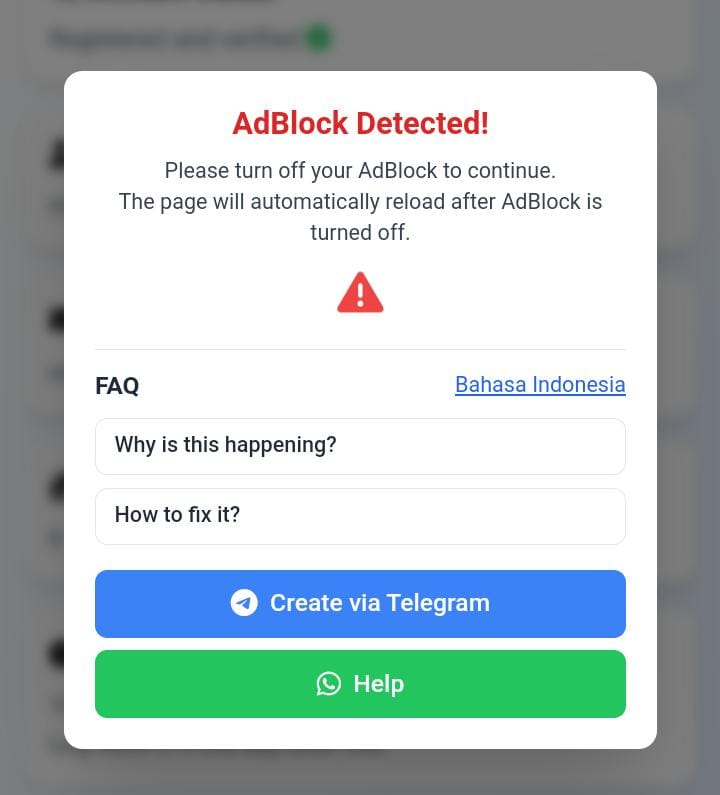
This is our system’s way of requesting that you disable Adblock so that the advertisements we display are not blocked. Please read more about our Advertising Policy.
How to Disable Adblock
Follow the steps below:
-
Open your browser’s extension settings.
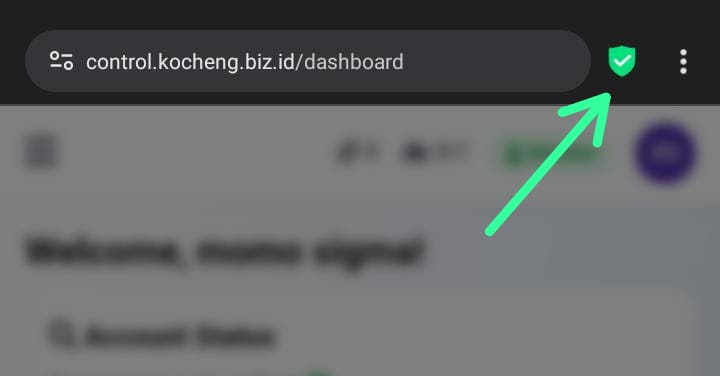
-
Locate the Adblock extension and toggle it off.
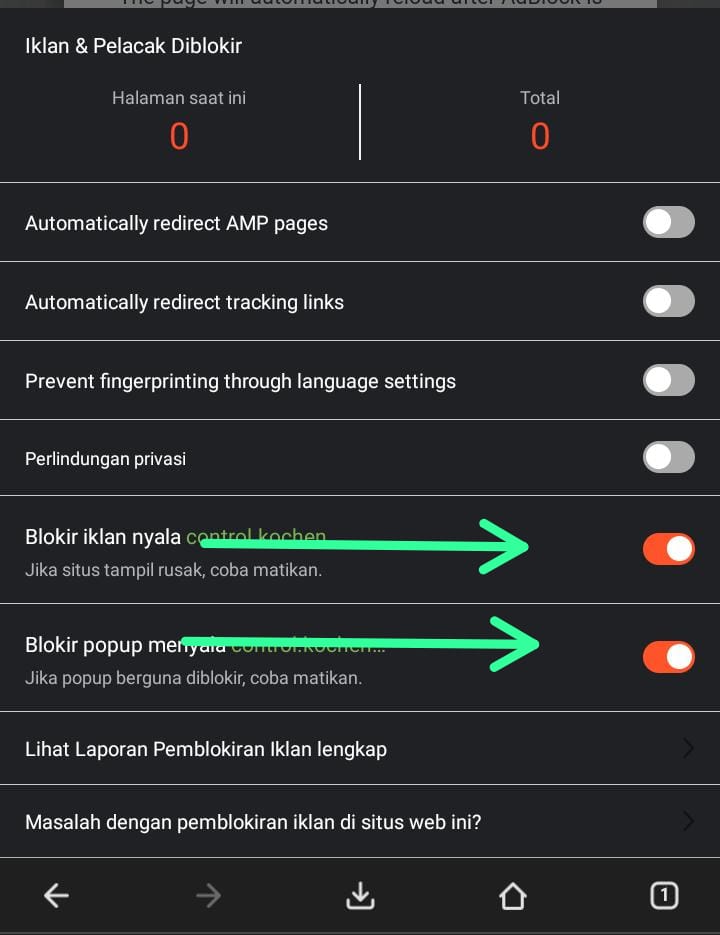
-
Confirm the changes and return to your browser tab.
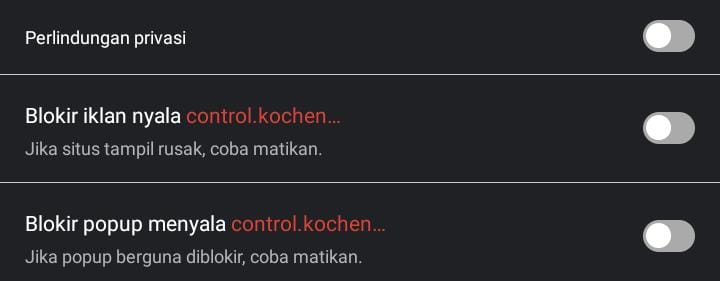
Once completed, refresh the page and the Adblock notification will disappear automatically. However, if Adblock is enabled again, the notification will reappear.